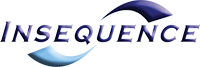This means that the system has been setup to require your host be be logged in using a Supervisor level log in or higher. Our system has 3 standard levels user, supervisor and administrative. These are used to lock out portions of the program to keep from changing critical portions of the systems configuration, to track who has made changes based of of the user logged into and to track who is logged into what program.
In order for your site to move from IA to BA you will need to fill out the Live Production Blanket Site Access Authorization form. You can get this form by contacting Insequence support either by phone at 615-459-8943 or by emails at support@insequence.com. Once you fill out the document you will need to scan and send into our management team for review. Once this is complete, your site will be moved from IA to BA.
Load ID is a number assigned by the SPD Pro Load Manager to uniquely identify each new rack load created by the system. This number is incremented by one for each new load regardless of the type of rack or part(s) contained in that load. It differs from a Rack ID in that a Rack ID is unique only to that specific type of rack, meaning different Load ID’s can have the same Rack ID’s.
In order to obtain a new license, please contact Insequence Support. Please provide your site name, location, and the days remaining until the license expires. Once we have that information, we can proceed to have a new license generated for your site.
From the main MES screen look at the menu bar on the left of the screen. Open the MES Profiles expandable menu and click Set Up Profiles. This will open the Mes Profiles List window. Select the profile name that you are wanting to allocate, and click the Allocate button on the bottom of the screen. On the next window, the machine name will already be populated in the field, or you can enter the machine name of your choice if you are allocating profiles to a different workstation than the one you are currently logged in to. Once the machine name is entered, click Ok to allocate the Mes profile to the named workstation.
I was able to get the script to run correctly with the above mentioned recommendations. Below is an example of the variables used for the script to run correctly.
Starting Load at Mon 07/24/2017 10:55:37.06
SCRIPTLOCATION = C:\ReportScripts\
REPORTSERVER = http://inalfaprimary/ReportServer_INALPHAPRIMARY
BACKUPLOCATION =
SCRIPTLEVEL = SQL2005
TIMEOUT = 60
RS = “C:\Program Files (x86)\Microsoft SQL Server\120\Tools\Binn\RS.EXE”
To properly run the Report Service script, the three lines in the script that would need to be look at would be the ‘Set ScriptLocation’, ‘Set ReportServer’, and ‘Set RS’.
For the ‘Set ScriptLocation’, change the drive letter to where the script is located on the server. Most common mistake is the user created a ReportScript folder inside another folder.
For the ‘SetReportServer’, the best common practice would to go into the Report Service Configuration Manager and copy the link given under the tab ‘Web Service URL’.
For the ‘Set RS’, in the documentation it states what numbers to change. However the numbers are important as it relates to the version of SQL the server is running. Below are the list of SQL versions and the number relate to them.
100 – Sql Server 2008
110 – Sql Server 2012
120 – Sql Server 2014
130 – Sql Server 2016
Also remember that if the report script you are trying to run is version 8.0 then the black screen on the command prompt does not populate like the screenshot in the documentation. However you would need it is working by looking at the top bar on the command prompt to see if it is moving and also checking the ‘RS Scripter Load Log.txt’ in the folder.
Eric,
I ran into this problem on site at YF04 in Belvidere. I was totally confused but after further researching DB Maintenance I found the set up is really critical if the application runs correctly. Look to see where the backup files are going. Full backups, need to be on a dedicated local drive where it can be stored. Another issue you should look at is making sure all properties are linking to the same folder. Make sure the archived data files are routed to back up folder. If you see multiples folders where files are being backed up this could be preventing files to be purged.Make sure you have purge profile set up as well. Let me know if this helps you out.
If OEM requests that the sequence order be changed after the broadcast has already been sent.
Dynamic Data Code is used to run a query from the Ins databases which pulls the data needed for the reports and labels. When we print to file “.PRN” using DDC, it translates the data we pull to the correct printer language for the label to print for the printer being used.
You could try to setup Part Family Codes and Supply Group for the affected part. I have seen this clear the issue.
They must and it is advised.
When you setup and MRL profile, does it need to match the name of the MES profile?
We used to be able to use a Query DDC to find any data we wanted in a database for display as a DDC. This is no longer a recommended practice. If there is data that you need to get to, ask around to see if there is already a DDC you can use. I have found many DDCs are not listed, but work perfect. For example. B10SEQ, SWET, FOMATDATE:JJJ. If you ask you PM or support, they may have alternate suggestions to get to the data.
Test servers should be set up exactly as the production server would be. Care should be taken to ensure when running Local Machine Setup that the data source is set to the test server and NOT the production server.